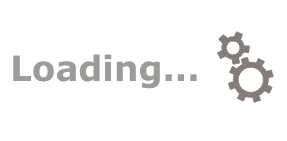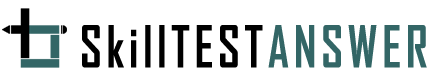Adobe Acrobat Test

| Exam Type: | MCQ Skill Test |
| Questions Type: | Multiple Choice Questions |
| Total Questions: | 40 |
| Time Limit: | 15 Minutes |
| Last Update | April, 2025 |



Text Detail
Linkedin Adobe Acrobat assessment answers
A client sent a PDF to be included as a page in a book you are designing. The client misspelled several words in the PDF. The PDF is a scan of text. What can you do to fix the misspelled words?
- File > Export to > Microsoft Word
- Tools > Accessibilityy
- Tools > Edit PDF
- Tools > Organize Pages
Linkedin learning Adobe Acrobat
In a long instructional document, one bookmark links to the wrong destination in the file. How can you fix this?
- Select the bookmark and choose Expand Current Bookmark.
- Navigate to the correct page, and choose Go to Bookmark.
- Select the bookmark, navigate to the correct page, and choose Set Bookmark Destination.
- Navigate to the correct page, and choose Use Current Appearance as Default.
Linkedin Adobe Acrobat Quiz answers
You are embedding instructional videos in a PDF that will be distributed as a help document for a piece of machinery. Your client wants to make some suggestfions for editing the videos. The client does not have Acrobat or a video editor. What is the best way for the client to provide information on corrections related to specific times in a video?
- The client can pause the video for a screenshot and mark it up in a paint program.
- The client can download the free Adobe Reader and use the commenting tools.
- The client can ask you to Reader-enable the PDF so she can use the commenting tools in Adobe Reader.
- The client can ask you to export the PDF to Microsoft Word so she can use Track Changes.
Adobe Acrobat assessment Linkedin answers
You need an editable version of just a section of a large document page in a PDF. The page contains a mix of graphics and text, which you need to be able to edit in Microsoft Word. How can you isolate a part of the page and transfer it to a Microsoft Word document for editing?
- Drag a rectangle with the Selection tool, then right-click and choose the Export Selection As… option.
- Drag a rectangle with the Selection tool, then right-click and choose Take a Snapshot.
- Choose Edit PDF, drag around the area, then right-click and choose Scanned Documents.
- Choose Edit PDF, drag around the area, then right-click and choose Crop Pages.
Adobe Acrobat Linkedin Quiz answers
You are collaborating with three authors on a book design. As the book layout approaches completion, you would like to post a PDF for comments. You would like for each author to be able to see comments from the other authors, to reduce redundancy. Which approach should you take for the review?
- Send the file to the authors for an email-based review.
- Create a shared review using Document Cloud.
- Post the PDF on the internet and provide the URL.
- Place the PDF on a network server and provide access.